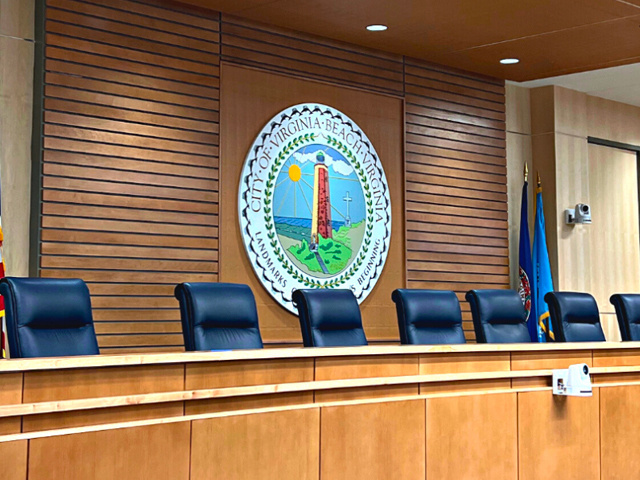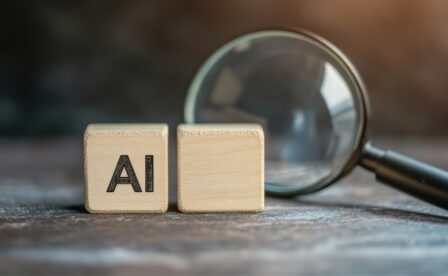Be In The Know
Cybersecurity Awareness Month: Five Steps to Protect Yourself Against Cyberattacks
City of Virginia Beach Emergency Management and Information Technology departments recognize the importance of cybersecurity and offer tips for residents.
October is Cybersecurity Awareness Month, dedicated to raising awareness about sound cybersecurity practices for individuals and organizations. Emergency Management and Information Technology are collaborating to get the message out on how to become more resilient to cyberattacks.
Protect Yourself Against Cyberattacks
Your personal computers, smartphones and other internet-connected devices are susceptible to cyberattacks. Malware, phishing and ransomware are becoming increasingly common forms of attack and can affect individuals and large organizations, according to the Department of Homeland Security’s Cybersecurity and Infrastructure Security Agency (CISA).
Here are five simple steps everyone can take to stay safe online.
- Use Strong Passwords and a Password Manager
Using strong passwords is critical to protecting your data. They should be long, random, unique and include all four character types (uppercase, lowercase, numbers and symbols). Password managers are a powerful tool to help you create strong passwords for each of your accounts. Plus, they make storing passwords and user IDs easy. - Turn On Multifactor Authentication (MFA)
You need more than a strong password to protect your online data. Using multifactor authentication can make you much more secure and significantly less likely to get hacked. Multifactor authentication (MFA) requires you to present a combination of two or more credentials in order to verify your identity for login. Enable multifactor authentication on all your online accounts that offer it, especially email, social media and financial accounts. Use authentication apps or hardware tokens for added security. - Recognize and Report Phishing
Be cautious of unsolicited emails, texts or calls asking for personal information. Phishing emails, texts and calls are the most common ways data gets compromised. Never share sensitive information or credentials over the phone or email unless necessary, and you have verified the authenticity of requests by contacting the individual or organization through a trusted channel. Don’t open attachments or click on links sent from unknown sources. Learn to recognize the signs of phishing and report these incidents to protect data and devices. - Update Software
Always make sure your software is up to date. That is the best way to ensure you have the latest security patches and updates on your devices. Keep all operating systems, antivirus software, web browsers and applications up to date. - Beware of Artificial Intelligence (AI)
AI comes in many forms and is revolutionizing how we work and interact with technology. While it's tempting to dive into this new technology, it's important to be cautious. Several free trainings on artificial intelligence are available online.
Watch out for:- Free services often use or sell your data to make money.
- Data entered into Generative AI prompts (such as M365 Copilot, ChatGPT, Gemini and Claude) and the associated output is often saved by the tool and used to “teach” it, which means it can be retrieved by others.
- Sensitive, private or health data should not be used in questions or prompts to public GenAI tools.
- GenAI can sometimes provide inaccurate information, so always double-check the accuracy.
If you believe you’ve been a victim and your data has been compromised, FEMA provides several tips you can take during and after a cyberattack. Learn more about what you can do at Ready.gov/cybersecurity.
The Emergency Management team promotes a comprehensive emergency management program to mitigate Virginia Beach's impacts from man-made, natural or technological disasters. Learn more at VirginiaBeach.gov/ReadyVB.
The Information Technology Department provides and supports technology solutions that enable the City to advance quality of life and public safety.
Keep Reading
See All Posts-
Calendar News Blog Hot Topics Multimedia Social Media Mobile Apps